Looplex Knowledge Base
Introduction to Managed Metadata
Introduction to Managed Metadata
Metadata is information about information. For example, a Template's title and author is metadata. Metadata can be many kinds of information: a location, a date, or a catalog item number. When you use Looplex legal knowledge engineering products and solutions, you can manage the metadata centrally, perform searches and index it in a way that makes sense in your business, and use the metadata to make it easier to find what you want.
This article describes some important terminology of managed metadata and gives you a quick look at how you can use the tools in Looplex to manage metadata.
Important terminology
This section contains definitions of some key terminology. These terms and concepts appear frequently in articles about managed metadata.
Taxonomy
A taxonomy is a formal classification system. A taxonomy groups the words, labels, and terms that describe something, and then arranges the groups into a hierarchy.
People construct taxonomies for almost any kind of information, from biological systems to organizational structures. For example, biologists group living organisms into four major classifications: animal, plant, fungus, and microbe. Each of these major groups has many subdivisions. Together, the whole system is a taxonomy.
Organizations create taxonomies in too many ways to list. They create Chart of Accounts taxonomies to manage accounting systems, organization charts and job classifications to manage employees, product catalogs and so on. All these taxonomies are structured hierarchies of information; formal classification systems that help people handle information.
These taxonomies can be consumed on the Looplex platform in layers of standardization and specialization, called projections, from taxonomies fully managed by Looplex, through extensions of the Legal Common Data Model, to the specially customized layer created for a given organization.
Folksonomy
A folksonomy is an informal classification system. It evolves gradually as web site users collaborate on words, labels, and terms on a site. Originally, folksonomies developed from popular applications such as bookmarking.
If you have ever seen a tag cloud on a website, then you have seen a visualization of a folksonomy.

A folksonomy-based approach to metadata can be useful. It creates a way to share the knowledge and expertise of users across the organization. By using a folksonomy, content classification can evolve together with changing business needs, user interests, jurisprudence of legal precedents or legal construction related to a certain topic.
Terms
A term is a specific word or phrase that you associated with an item on a SharePoint site. It is a single item in a term set. A term has a unique ID and it can have many text labels (synonyms). If you work on a multilingual site, the term can have labels in different languages.
The legal elements of a taxonomy are terms, and terms can be categorized into concepts, which contains a definition for that element. When we are talking about taxonomy standardized and managed by Looplex, these concepts follow the structure laid out on the Looplex Reference Semantic Model.
In standardized taxonomies, the terms assist in the conceptual identification of common data model entities, that is, it is the name and ID of the Legal Data Objects.
There are two types of terms:
Managed Terms. Managed terms are terms that are pre-defined. Term Store administrators organize managed terms into a hierarchical term set.
• Enterprise keywords. An enterprise keyword is a word or phrase that a user adds to items on a Playbook configuration. The collection of enterprise keywords is known as the Keywords set. Typically, users can add any word or phrase to an item as a keyword. This means that you can use enterprise keywords for folksonomy-style tagging. Sometimes, Term Store administrators move enterprise keywords into a specific managed term set. When they are part of a managed term set, keywords become available in the context of that term set.
Term Set
A Term set is a group of related terms.
Terms sets can have different scope, depending on where you create the term set.
Local term sets are created within the context of a site collection, and are available for use (and visible) only to users of that site collection. For example, when you create a term set for a metadata column in a list or library, then the term set is local. It is available only in the site collection that contains this list or library. For example, a media library might have a metadata column that shows the kind of media (diagram, photograph, screenshot, video, etc.). The list of permitted terms is relevant only to this library, and available for use in the library.
Global term sets are available for use across all sites that subscribe to a specific Managed Metadata Service application. For example, an organization might create a term set that lists names of business units in the organization, such as Human Resources, Marketing, Information Technology, and so on.
In addition, you can configure a term set as closed or open. In a closed term set, users can't add new terms unless they have appropriate permissions. In an open term set, users can add new terms in a column that is mapped to the term set (hybrid taxonomies).
When a set of Terms is organized in such a way as to have a semantic meaning independent of other external elements, it can be classified as a Legal Logic Component.
Term Store management tool
The management of term sets is made on a Playbook available to manage taxonomies creation and the terms within them. The term store and library components management tool displays all the global term sets and any local term sets available for the collection of Templates available to your organization.
Enterprise Keywords
The enterprise Keywords column is a column that you can add to content types, lists, or libraries to enable users to tag items with words or phrases that they choose. By default, it is a multi-value column. When users type a word or phrase into the column, Looplex presents type-ahead suggestions. Type-ahead suggestions might include items from managed term sets and the Keywords term set. Users can select an existing value, or enter something new.
Tagging
In a general sense, tagging refers to the act of applying managed metadata to an item.
Metadata scenarios: from taxonomies to folksonomies
Looplex metadata management supports a range of approaches to metadata, from formal taxonomies to user-driven folksonomies. You can implement formal taxonomies through managed terms and term sets in the legal engineering development site. When using the data extraction feature, you can also use enterprise keywords which enable Template users to tag content with keywords that they choose.
Looplex legal logic solution enable organizations to combine the advantages of formal, managed taxonomies with the dynamic benefits of user-driven tagging in customized ways.
The following diagram shows how different requirements might use different levels of scope and control.
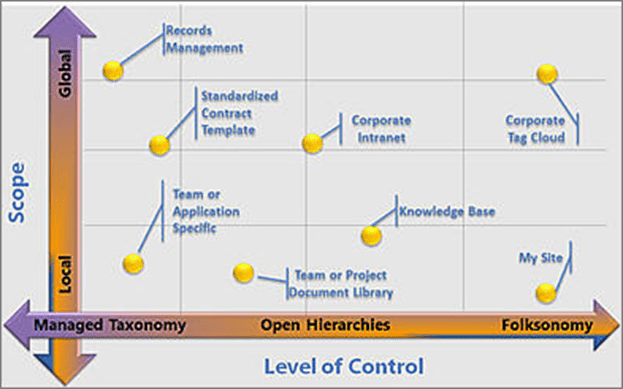
Benefits of managed metadata
There are several advantages to using managed metadata across the sites in an organization:
Consistent use of metadata
The managed metadata features enable you to control how users add metadata to content. For example, by using term sets and managed terms, you can control which terms users can add to content, and you can control who can add new terms. You can also limit enterprise keywords to a specific list by configuring the Keywords term set as closed.
When the same terms are used consistently across Templates, it is easier to build robust processes or solutions that rely on metadata. Additionally, it is easier for Template users to apply metadata consistently in their legal content creation process.
Improved content discoverability
When the content across sites in an organization has consistent metadata, it is easier to find legal information and business data by using search. Search features such as the refinement panel, which displays on the left-hand side of the search results page, enable users to filter search results based on metadata.
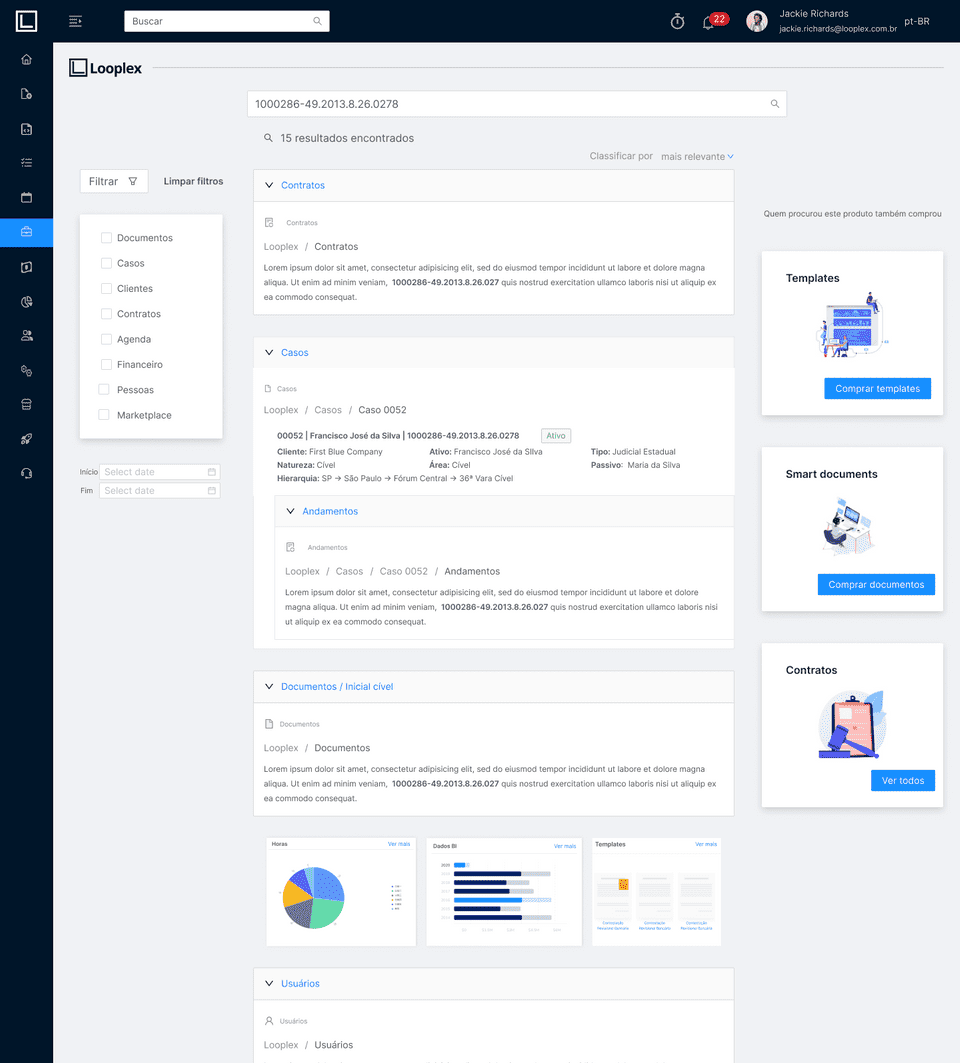
Metadata navigation for Cases
Metadata navigation for Cases enables a site administrator to create navigation elements based on metadata terms.
Increased flexibility
Managed metadata makes it easier for content libraries and term store administrators to maintain and adapt your metadata as business needs evolve. You can update a term set easily. For example, you can specify multiple synonyms (or labels) for individual terms. If your site is multilingual, you can also specify multilingual labels for individual terms.
Managing metadata
Managing metadata effectively requires careful thought and planning. Think about the kind of information that you want to manage the content of lists and libraries, and think about the way that the information is used in the organization. You can create term sets of metadata terms for lots of different information.
For example, you might have a single content type for a document. Each document can have metadata that identifies many of the relevant facts about it, such as these examples:
Document purpose - Is it a fee proposal? A legal engineering specification? A Human Resources procedure?
Document author, and names of people who changed it
Date of creation, date of approval, date of most recent modification
Department responsible for any budgetary implications of the document
Audience
Planning and configuring managed metadata
Your organization may want to do careful planning before you start to use managed metadata. The amount of planning that you must do depends on how formal your taxonomy is. It also depends on how much control you want to impose on metadata.
If you want to let users help develop your taxonomy, then you can just have users add keywords to items, and then organize these into term sets as necessary.
If your organization wants to use managed term sets to implement formal taxonomies, then it is important to involve key stakeholders in planning and development. After the key stakeholders in the organization agree upon the required term sets, you can use the Playbook management tool to import or create your term sets.
Edit this page on GitHub